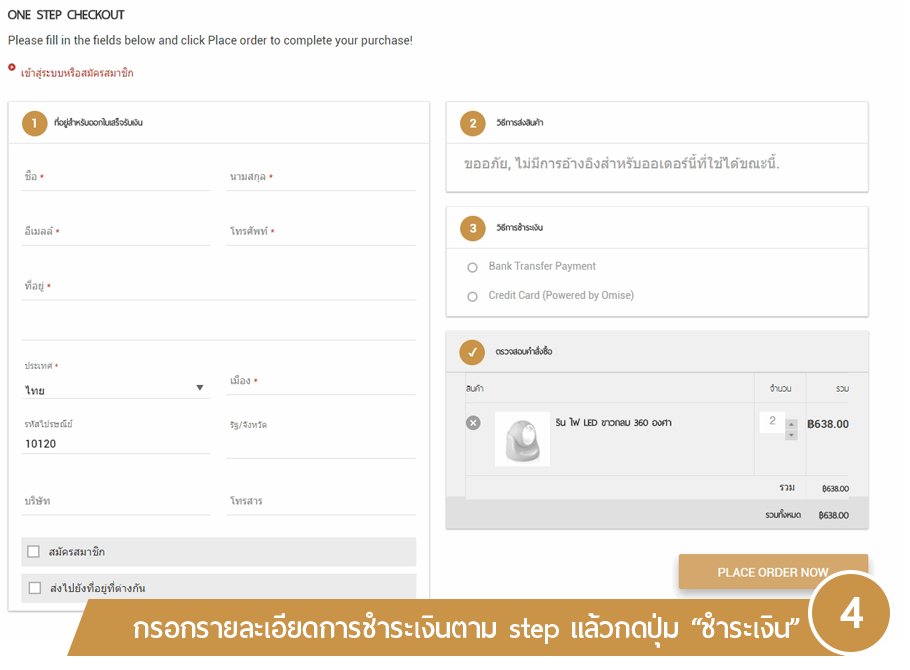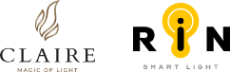You have no items in your shopping cart.
How to buy
1. Choose your favorite products into the cart by click at “ Add to shopping cart”
*This button will appear on the picture when you click the product
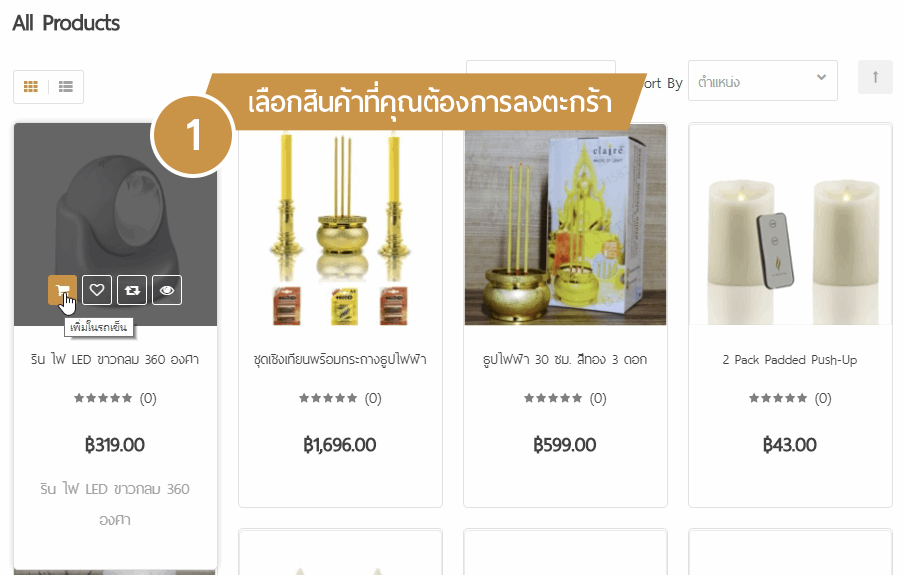
2. When you added the product to a cart, it will show pop-up that you have selected it already.
Then you have two choices : “Continue to selecting goods“ means you would like to buy more items
"VIEW CART & CHECKOUT" means you would like to go back in the front of cart for checking your all items or go to payment processing.
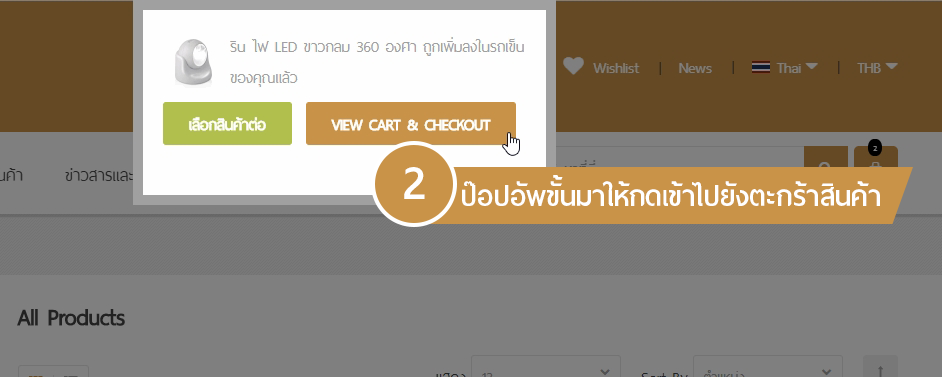
3. When you back to in front of cart, it would show all your items which added on cart.
After verify detail, please click on “ Product payments ”
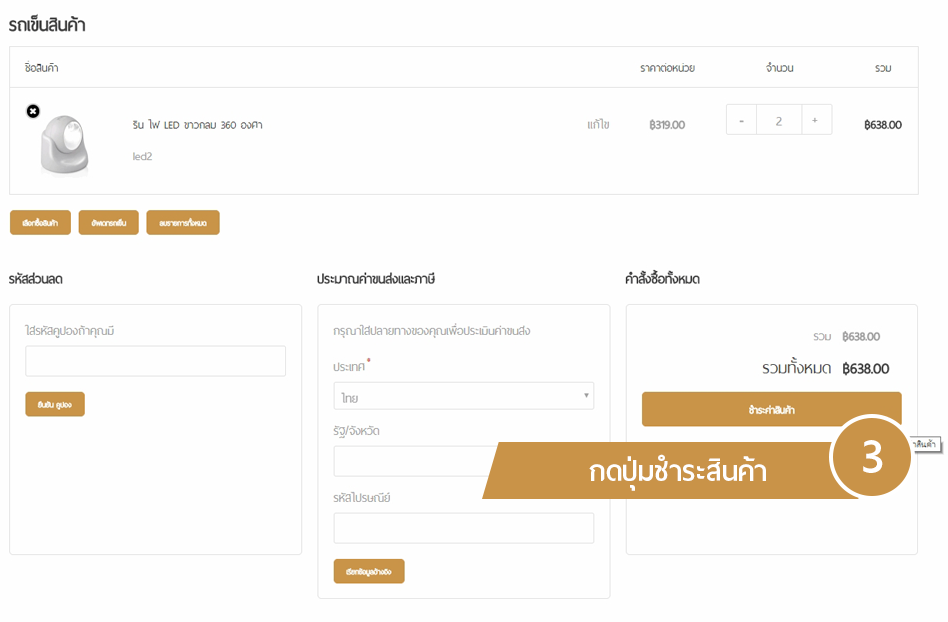
4. When you enter the cart page then this page will show all items which are added to the cart.
Please verify details and click to “Payment”